The Listen Bus
A dedicated Listen Bus is available for monitoring Solo signals, which allows you to solo individual Channels and sources without affecting the Cue Mix busses. It can provide a separate audio feed to the control room monitors or headphones, independently from the Main Out Channel. When activated, initiating Solo on any Channel sends the solo signal to the designated outputs.
Another potential use is to run a room calibration plug-in as a Listen Bus insert while keeping the Main Output unaffected.
To activate the Listen Bus, [Right]/[Ctrl]-click any Channel in the console. You'll see two options near the bottom of the menu:
- Enable Listen Bus activates the Listen Bus and adds it to the Console, immediately to the left or right of the Main Out Channel. It can be dragged to either side. When active, audio passing through the Listen Bus can be routed to any of the output pairs on your audio interface in the Song Setup window, which can be accessed through the Audio I/O Setup button in the Console Navigation column. The status of the Listen Bus is saved with each Song.
- Solo through Listen Bus can be toggled independently of the Enable Listen Bus checkbox. After it is engaged, soloed Channels are routed through the Listen Bus and the other Channels are heard through the Main Out Channel. When it is disengaged, soloed Channels are heard through the Main Out Channel and all other Channels are muted.
These two options are also found in the Options menu of the Console Navigation column.
Note that the Listen Bus is completely independent from the other Solo modes (Solo Safe and Solo-in-Place).
Listen Bus features
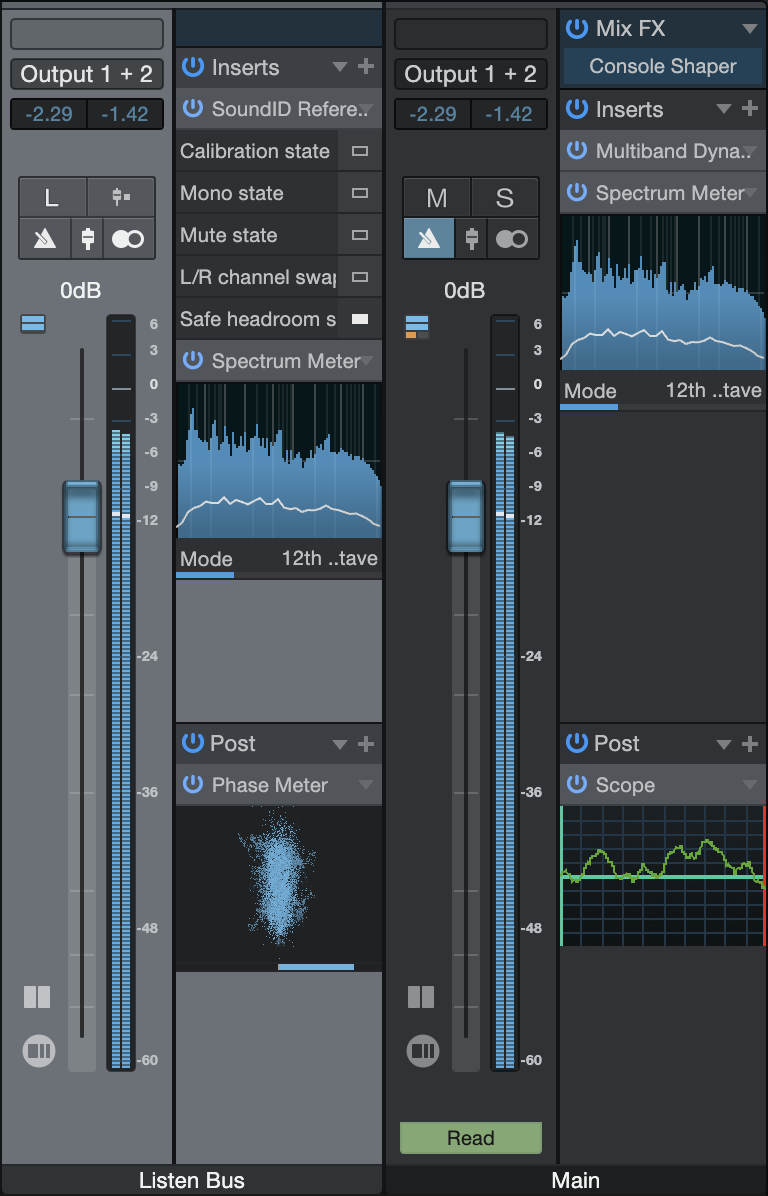
Some of the features of the Listen Bus are similar to other Bus Channels, and others resemble the features of the Main Output Channel. For example:
- Insert FX and Post-fader FX can be added as needed.
- The Output Channel can be selected in the field above the Peak Hold meters.
- You can specify the Peak Hold behavior of the meters.
The button features are mostly familiar:
- L stands for Listen Bus. It is highlighted when any Channel is in Solo mode. Use it as a master Solo button to enter and exit Solo mode for all soloed Channels at the same time.
- Prefader Listen: The Listen Bus offers a dedicated PFL (Pre-Fader Listen) option. Signals soloed in PFL mode are monitored pre-fader and pre-pan. With PFL disengaged, the solo signal is monitored after fader and pan.
- Click On/Off: Click this button to toggle the Click on and off for the Listen Bus.
- Click Volume: Click and hold this button to reveal the Click volume fader. Use this to adjust the Click volume for the Listen Bus.
- Channel Mode: Click this button to toggle the Listen Bus between stereo and monaural operation.
The Listen Bus is also available on the Project Page.